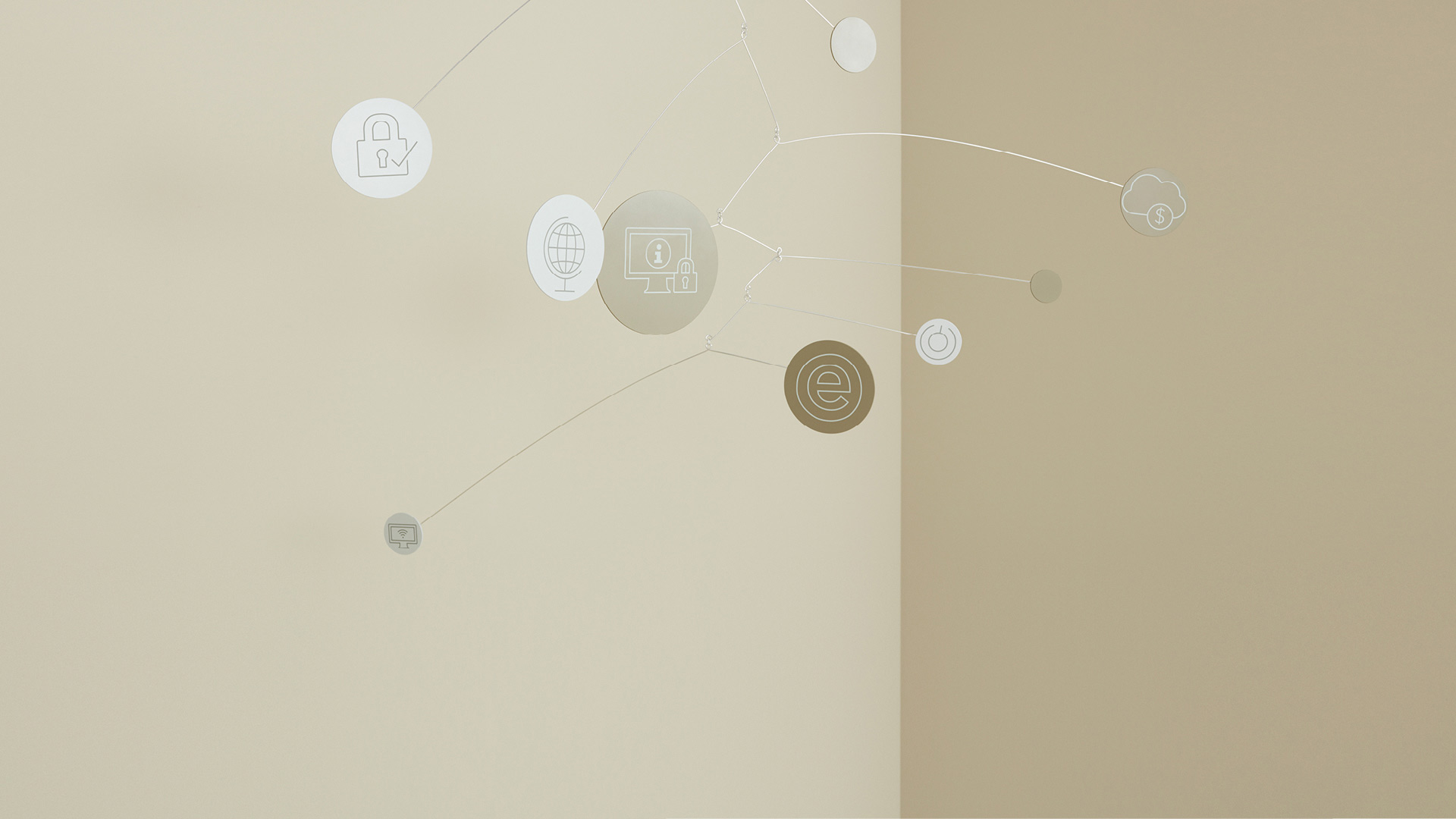
Questions and answers about the Investment Recommender
—
Frequently asked questions (FAQ)
Access
VP Bank offers you the Investment Recommender free of charge if you use the investment solutions VP Clava or VP Auda. In order to view the suggestions (switch ideas), you only need to accept the terms of use. ((Link to Terms of Use))
Should you have any questions, please contact your client advisor.
There are no additional fees for using the Investment Recommender. However, transaction fees may apply depending on the investment solution of VP Clava or VP Auda.
Functionality
The Investment Recommender analyses your equity portfolio using the recommendations of our VP Bank analysts and comprehensive data analysis. It suggests optimisations to improve your portfolio (switch ideas). Your equities are assessed according to five dimensions: quality, valuation, dividend, price momentum and sustainability. If you accept a recommendation, you will be guided through the necessary sale and purchase processes.
The improvement potential of a recommendation is indicated by the improvement score based on the five dimensions. The comparability of the recommendation is based on the scope of activity of the enterprise (equities sector), the sector, the currency of the equity and the size of the enterprise (market capitalisation). If there are several switch ideas, these can be arranged by comparability and potential for improvement.
The improvement score shows how to improve the profile of an equity in the portfolio. Each dimension consists of different criteria that are equally weighted:
- Quality: indebtedness, profitability and management quality
- Valuation: price/earnings ratio, price/earnings growth ratio (PEG ratio) and price/cash flow ratio
- Dividend: dividend amount, consistency of payments and financial stability
- Sustainability: various aspects of sustainability, including the VP Bank Sustainability Score (VPSS)
- Momentum: price analysis over periods of 50 and 200 trading days
The dimension with the greatest effect on the improvement score can be seen on the overview of the switch idea. By clicking on “Trade”, you will be taken to the sale and purchase screens. In the case of a sell order, the number of equities is specified on the basis of the portfolio; in the case of buy orders, the desired number must be adjusted.
- In the client portal on the home page: under the Investment Recommender menu item, you will find suggestions according to new ideas for improving the equity profile (switch ideas).
- In the second “Equity recommendations” tab: these are the latest recommendations from our equity analysts.
- In the assets overview in the “Wealth” menu: a note is displayed in the “Switch” column when the Investment Recommender has a recommendation for an equity in your portfolio.
The terms of use explain the functionality of the Investment Recommender. They apply in addition to the existing agreements and contracts. No additional fees will be charged as a result of acceptance of the terms of use.
There may be several reasons, despite accepting the terms of use, why you do not see switch ideas:
- Substantial improvement: the Investment Recommender only makes suggestions if this results in a substantial improvement in your portfolio.
- Redundancy: you may already hold the equities recommended by VP Bank.
For further equity ideas, you can use the Research Portal (“Research” menu) or the client portal (“Trading – Share Recommendations” menu).
The Investment Recommender currently only includes recommendations at the level of individual equities. Other asset classes and product categories such as collective investment schemes, bonds or alternative investments are not (yet) covered. If you are looking for investment ideas other than individual names for equities, contact your client advisor or switch to the Research Portal.
In addition to the switch ideas of the Investment Recommender, the entry screen in the client portal includes equity recommendations (directly available via the “Trading – Share Recommendations” menu). If you want to increase your equity allocation, we recommend you first check the equity allocation in the portfolio. You can also find further equity recommendations in the Research Portal (“Research” menu in the client portal).
Your advisor is also available for further assistance.